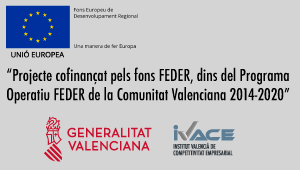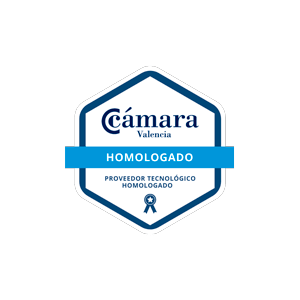Índice
You may have heard about remarketing. And surely more than once you have experienced those banners with products or services that chase you to the full in many pages where you browse.
You have probably been “victim” of a remarketing campaign. Few will be the ones that have got rid of this type of digital marketing actions. And its popularity is justified by its high effectiveness. That’s how we humans are, to insist so much, in the end, we fall into temptation and end up buying.
These remarketing actions consist of segmenting your campaigns for impacting those users who have already visited your website or your app. But what is Dynamic Remarketing?
What is dynamic remarketing?
It is the evolution of a remarketing campaign allowing you to go further and show the user those specific products they have seen in your eCommerce. As the name implies, your ads will dynamically display one content or another to the user, depending on the products they have seen, added to the cart, or even purchased.
And how does dynamic remarketing work?
To be able to set up a dynamic remarketing campaign you must first upload it to the platform you are going to use (we are talking of Google Ads, Facebook Ads or Criteo, to name the most used) for your product catalogue. You can do this in several ways, but the ideal one is to generate a product feed in XML that is updated periodically (every x hours or daily is enough).
This feed will give information to the platform of the products number in stock that your eCommerce has, as well as important information such as the product name, its price, description, URL or the featured image.
Of course, you must have a pixel or tracking code installed on your website allowing the advertising platform to control what the user does on your website: what products he/she visits, which ones he/she adds to the cart or which he/she ends up buying, for example.
Dynamic remarketing on Facebook
Dynamic Facebook ads usually work extremely well. Being a leisure-oriented social network and visited daily by millions of users, these are usually easy to click when you show them those products which they have already been interested in before.
It is advisable to combine these ads type with other campaigns segmented to new audiences (for interests or alike), aimed at generating traffic so that this traffic is the one that feeds back the dynamic remarketing campaigns, with which it will be much easier to get conversions to a Lower CPA.
From your business manager, in the Assets> Catalogs section you can create your product catalogue, configuring your product feed as a data source and schedule it to be updated periodically. In addition, you can create product sets to further personalize your campaigns and show, for example, products related to users who have already purchased specific products.
Dynamic remarketing in Google Ads
To configure your dynamic remarketing campaigns in Google Ads you must also upload your product catalogue, this time, through Google Merchant Center. It is a tool through which you can control all the information of your e-commerce that can be displayed on Google (store, name and description, currency, shipping information, transport, logo, colours…). This tool is also necessary to activate Google Shopping campaigns or manage reviews and feedbacks of your customers so that they are displayed in the search engine results.
To do this, in the same way as in Facebook Ads, you must generate an XML feed and configure it on the platform (we recommend that it be a specific one to control Google’s requirements, which are usually different from those of Facebook). Once all the products have been uploaded, you can view them from Merchant Center. They will give you the information they have obtained from each one and will alert you of important information that may be missing.
Besides, it will also be necessary to install the Adwords Dynamic Remarketing Pixel so that the platform can track the products the user visits and the information it collects from their behavior. There are several plugins compatible with most eCommerce platforms such as Magento or Prestashop, with which you can install it quickly and easily.
With this setup, you can start your Dynamic Remarketing campaigns from Google Adwords.
Dynamic remarketing in your PPC strategy
In Multiconversion, we have many clients with e-commerce, and these types of Dynamic Remarketing campaigns are an almost necessary resource in our PPC strategies.
And you? Have you already activated your dynamic remarketing campaigns? Tell us about your experience or your doubts; we will be happy to help you.