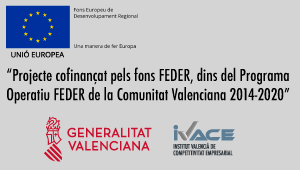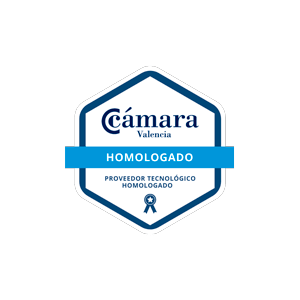For a few months now, Google has been investing a lot in improving the webmaster’s tools, also known as Search Console.
This improvement is due both to the algorithm improvement when measuring the data and to the complete renewal of the tool design. Since January there are already many sections in which Google forces you to use the new interface, just as it did with the Google Ads platform.
If you have not yet entered Search Console, we will show you the old interface and how to access the search analytics report to measure search results and optimised keywords.
To access this section of Search Console, you have to go to the section “search traffic”> “Search analytics”:
Once here you will see how Google already forces you to use the new version, so you only must click on the “go to the new report” button, and you will access the data in the new interface.
Next, we will give you our tips to be able to see the queries or keywords in different ways and thus analyse better the positioning of your website.
The first action you must take to see all the queries related to your domain is to go to the “consultations” tab. Once you have done this, you will have to choose the data you want to display in the panel. You have several options: clicks, impressions, ctr and average position. To do this, you only must click on the following buttons:
Now you can analyse the position and traffic of the keywords related to your website. If you are interested in seeing a particular word, what we recommend is to create a query filter containing the keyword you are interested in analysing. For this, you must go to the filters section and activate it.
Our recommendation to know if your strategy is going as planned, is that it is best to filter by “url”, so you can analyze if the keyword you have raised for that page is well positioned and you can find other queries related to those expand the content of the page and thus improve the positioning in all related words and go to a larger long tail.