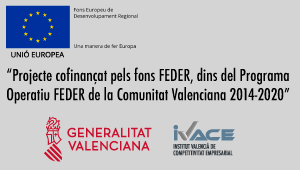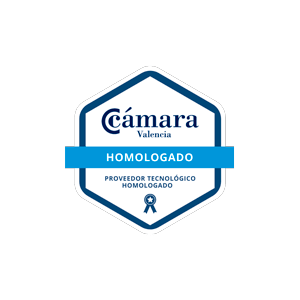Leads, brochures, records, contacts … in short, users’ contact details interested in your products or services. They are the fuel of B2B businesses and their marketing and sales departments.
For B2B businesses, whose public are other companies ( or rather, the responsible professionals behind those companies), it is a challenge to be able segmenting their campaigns for reaching these audiences, with the appropriate message at the right time.
Linkedin has already been growing for several years with all sector types’ professionals who watch and allow themselves to be seen, in what is considered as the social network for reference professionals.
Why Linkedin?
During the last 2 years, LinkedIn is experiencing remarkable growth, not only in the number of users (in Spain it already exceeds 12,000,000 profiles) but also in terms of the activity they carry out. In terms of sectors, it is the Services and Information Technology and Higher Education that represent the users largest, as well as the most active.
Are you harnessing the Linkedin full potential of?
The first thing you should do before getting to work with the acquisition of leads in Linkedin is to have an updated company profile, with an attractive logo and cover, as well as a selling description, which makes your value proposition very clear.
In addition to the company’s profile, the employees’ network plays a crucial role in giving brand visibility and its power to amplify the messages you publish should not be overlooked. And as in other social networks, the publications constancy is essential to gain scope and ensure your presence in your network feed of contacts.
Last, although they no longer have the popularity it had in a while, the LinkedIn groups can be a potent means to publicise new, or valuable content can provide to your brand. It is essential to do not fall in the mistake to exaggerate as a spammer, as too commercial messages will have no positive effect.
Audiences Linkedin: The segmentation power
The Linkedin strength is the options offered when segmenting by industry, job title, company, experience years. Several variables that will let you draw a professional profile of your buyer with detail. This is something no other social network or advertising platform allows.
It is important you work well on your audience. To do this, the first thing you should do is define your audience well. Rarely, is a single profile for the user who can hire our services or solutions
Tips to create your Linkedin audiences
- Focus on the Decision maker Take advantage of all the segmentation options to target the professional who makes the decision to hire a product or service in the company: what is her/his position? And what experience does she/he have?
- Create audiences from your database
On Linkedin, you can also upload your database and create an audience to impact those same users who have an associated account on the social network. In addition, you can create a similar audience to expand the audience with alike users - Go straight to the pain of your audience
Think about what is that most worries each of your audiences, what remains unresolved in their day-to-day and that takes away time or resources. Use it in your ads and appeal to how you are going to help them solve their daily problems at work. - Segment from your web traffic
Thanks to Linkedin Insight Tag (its tracking pixel) you can create users’ audiences who have visited a specific section or pages of your website. This allows you to fine-tune the messages to launch to each audience and thus improve the CTR of your ads.
Linkedin Ads to capture Leads
Surely, I don’t say anything new if I tell you Linkedin advertising is not cheap, but this is relative. Obviously, if we compare to CPC costs with other platforms such as AdWords’ or Facebook, then it’s true. However, if we consider the click’s quality or lead achieved, depending on the sales percentage you close, the return can be huge.
Lead Generation campaigns
They are similar ads to any sponsored publication, but when you click on them, instead of going to a web page you open a form without leaving Linkedin. This makes the load immediate, which avoids possible abandonment.
Another positive point is that the form is already filled in with the user profile information who already has Linkedin, so the process is streamlined.
Here are some tips for these types of campaigns to succeed:
- Offer a tender, discount or free trial to capture users’ interest. So, they will have an excuse to leave their personal data.
- Launch this campaign to an audience that is in a MOFU or BOFU phase. That is, in the middle, or the lower part of your sales funnel (in short, those who already know you). They will be more willing to leave their data if they already know who you are.
- Help yourself with remarketing to segment your audience. This tip is related to the previous point. Segment this campaign to users who have already visited your website.
And the traffic campaigns?
As we have already mentioned, the CPC on Linkedin is somewhat expensive if we compare it with other advertising platforms. It does not hurt to try it, but we already warn you that it will not be the campaigns that work best for you on Linkedin.
Extra TIP: To create a remarketing audience, mount a traffic campaign on another medium with a cheaper CPC (for example, in Facebook Ads). Sponsor articles with a theme that you know will interest your buyer person.
Then on Linkedin create an audience with the users who have visited those sponsored articles and impress them with a campaign to capture leads.
In Multiconversion we have tested these tips effectiveness with clients such as Lowpost or BF Embroidery, whose results have been very positive.
And you? Have you campaigned on Linkedin? How have they worked.