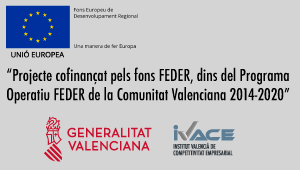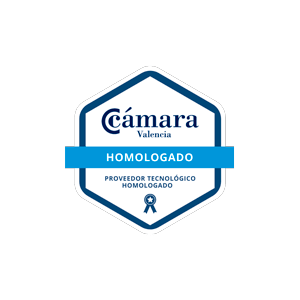In this post, we will review how to know if we have duplicate content in our eCommerce and how we can solve it.
Why do duplicate content errors occur?
In most eCommerce, this problem occurs when reusing the content offered by the provider or copying the content of a website to which we have as a reference.
This duplicate content type would be external duplicity, a problem that is very much persecuted by Google and could prevent from being indexed in the search engine.
Another type of duplicate content is generated within the same web and is produced by widgets or spaces that we repeat on several pages and that have a content-length greater than the page itself. That is, many times the product description we do with less than 300 words and we have a content that is repeated on all pages having 600 words, which causes a duplicate percentage content throughout the web.
This error also occurs with the filters and the eCommerce pagination. When we create filters on our website, or we have many products on different pages, pages are created with very similar content because they are the same or very alike products having the same content.
Most eCommerce present duplicate content errors when reusing the content offered by the provider or copying the content of a referring website.
How to fix external duplicate content problems
The first step to detect if we have made the mistake of having duplicate content on our website is to use a tool telling us the percentage of duplicate content and which URLs are affected. One of the tools we recommend is Siteliner.
If you detect that you have much similar content to other webs of the sector or suppliers, the ideal is to reedit your web content. In case you have many products, you can start with the ones generating more income and, even in very extreme cases, it is recommended to block the products with the robots.txt so that Google cannot index them and go unlocking them meanwhile the web is optimising.
Try to be original and generate texts of more than 300 words to avoid falling into the error of thin content, remember that the more you own text, the lower the percentage of duplicate text. When you have optimized the content of a product, we also recommend that you explore that URL with the Google robot to detect this new content faster.
How to fix internal duplicate content problems
This section requires a different solution to the previous one in one of its variants. If you have duplicate text because you use widgets or a space that you repeat on all pages, as you improve the web content, both in originality and length, you will reduce this percentage considerably.
The biggest problem arises with the duplicate content, due to the filter pages or the categories. If you are going to create a web now or you are getting started, you are lucky because you are in time to tell the programmers to block the filters through the robots.txt and putting canonical to the store pages. If you already have the web for quite some time and Google has indexed the pages, it is the best you follow the same process, but knowing that there will be a time in which the visits and the positions of the web can vary while indexing the pages that you are more interested and the filter pages are de-indexed.
Solution for filter pages
To prevent Google from continuing to index new filters combinations or web searches, we will put the following code in the robots.txt of the web:
Disallow: /*?cat=
Disallow: /*?q=
Disallow: /*?p=
Disallow: /*?brand=
Disallow: /*?price=
Disallow: /*?product_list_order=
Disallow: /*&cat=
Disallow: /*&q=
Disallow: /*&p=
Disallow: /*&brand=
Disallow: /*&price=
Disallow: /*&product_list_order=
This code depends on the query your website uses, so if you are not acquainted with programming, it is best if you have a marketing company or contact a web programmer.
This will allow Google to index and/or detect pages in which the content appearing is like the categories we have and that are considered as thin content pages since you do not have your text and quality, but only appear the data of the filtered products.
A solution for eCommerce pagination
In this case, what you must do is put a canonical label on each page and another label to next and prev. indicating the corresponding URLs on each page.
<link rel=”canonical” href=”https://www.farmasoler.com/cosmetica.html?p=3″ />
<link rel=”prev” href=”https://www.farmasoler.com/cosmetica.html?p=2″ />
<link rel=”next” href=”https://www.farmasoler.com/cosmetica.html?p=4″ />
With this, we mean that there is a main page and then there are others that are canonicals. If your website does not have the typical pagination because you have put the button to load more, you must do the same for when your web visitors press this button.
The best thing for this case is to use a plugin compatible with your website and, in the case that is not possible, use the help of a programmer or a qualified company.