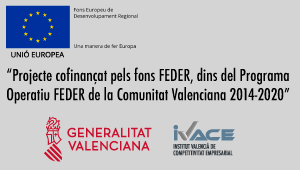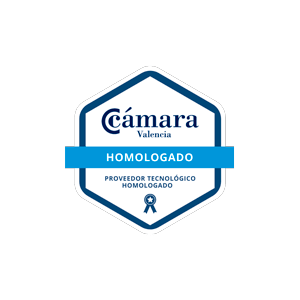Índice
We finally have the URL removal tool available in the new search console interface. For a few months, Google has been creating a new interface for its tool, where little by little it is incorporating all the functionalities we had in the previous version, including exciting new ones. Today we are going to show you how is the new way to remove Google URLs and the different options we find on this platform.
What information does Google offer in the tool?
In this tool, we have different views to delete content: temporary withdrawals, obsolete content and the safe search filter. With this new structure, Google helps us so much to eliminate URLs we have detected that we do not want to be visible as content that other users have marked to be removed or some pages that do not pass the filters for adult content.
Temporary withdrawals. What options do we have?
When you enter your Search console account, you will find in the left panel the new option “URL removal”. Inside it, you will see 3 different tabs as we have named above. Now you must choose the “temporary withdrawals” tab where you can create a request to Google to withdraw your page from the search engine temporarily.
Here we find 2 options:
- Temporarily remove URLs: with this option what we can achieve is Google removes a page from the Google search engine and deletes both the SERP data with that of the page itself from its cache for 6 months. Google will show this URL in the search results again after this time, crawl the data back and generate it still. This will allow us to hide individual pages to redesign them or prevent them from leaving at certain times in the life of the project.
- Clear the cached Url: in this second tab, what we can achieve is a data reset that Google has cached to generate the SERP. In this case, Google continues showing our page in the search results. The data that will be displayed until the new information is collected are: “There is no information available on this page”. With this, we can ensure Google changes any changes we make to page metadata in the next crawling phase.
In both tabs, Google allows us to enter the URL in 2 different formats. The first option lets us request the removal of a single URL; instead, in the second option, Google allows us to request the elimination of all URLs containing a particular prefix.
Obsolete content. What is about, and what can we see?
In this tab, we can find all the URLs that other users have suggested to Google to remove from search results. For example, if someone enters a SERP result and finds that the content is no longer available, they can ask Google to remove this content. This can be done by any user from Google’s free Obsolete Content Removal tool. This tab will allow us to keep track of pages that have become obsolete or that have some type of problem and are not displayed well for the user. In this section, we will not have the option to cancel the content blocking; we can only see the status of the process and the final resolution that Google has taken with the said page.
The safe search filters. URLs blocked for having adult content.
As with the previous tab, here, we can see that URLs have been reported to Google for having adult content. The difference with the last section is that in this case, we can notify Google when we detect that any of our pages have been erroneously labelled as adult content, we can do it through the official Google forum. In this tab, we can also see the request status and the result Google has marked for said URL.
What if I want to remove a URL permanently?
All we have taught you at this time is to remove any of the pages from your website temporarily, but if you need and completely and permanently delete a URL, you will need to pull programming or Google tag manager. Google itself recommends not using these tools to remove the URLs permanently, and for this, it suggests 3 different ways:
- Delete the content of your website permanently, be it an image, pdf or a web page (html document). If we do this, we must consider that we will generate a 404 error, which we will have to solve with a redirection to another page with similar content.
- Block access to the requested content. For this, the most effective method is asking a password to view the content of that page or document
- Performing the block through programming code tags or with the Google tag manager tool. For this, what we must do is put the no-index no-follow meta tag on the page that we do not want to show more in the SERPs of the search engine. This method is not as reliable as the previous ones, but Google recommends it. To have more security, what we can do is add the metadata no archive. This prevents a link from displaying in the page cache in search results.
Google does not recommend another option, is blocking the robots.txt file so that Google cannot access this page and therefore, cannot index it.
You can get more information about how to use this new Google tool for the temporary removal of URLs and know in which cases the search engine recommends using it on the official help page of google .