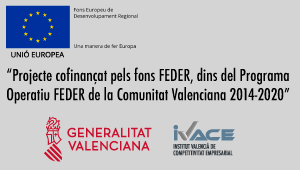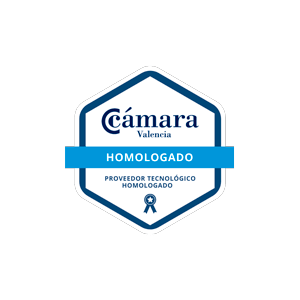A fast web experience has long been an essential factor of user experience that is valued from Google positively for better positioning. Also, if the web page has a slow load, the percentage of abandonment of our website increases as users are less and less willing to wait time to check the content. To help website owners improve loading time, Google launches its new 2019 speed report.
Discovering possible user experience problems can be difficult, especially on websites with many pages. The speed report automatically assigns similar URL groups to the Fast, Moderate and Slow segments. The data is based on the Chrome user experience, which provides real user experience metrics on Chrome websites.
The report classifies URLs by speed and the problem that causes any slowdown. Delve into a specific problem with slow URL examples to help prioritise performance improvements. The report is divided into sections for computers and mobile phones. To help you understand the performance of your website, you can see what types of URLs work best by reviewing regular and fast segments.
To get a better idea of what kind of optimisation can be done for a specific URL, the report links to the Page Speed Insight tool, which provides information about optimisation opportunities.
How to use the new Search Console speed report?
The speed report is found in the Google Search Console improvements section. As we have indicated, on the general page of the speed report you will find two graphs with data broken down by the type of device in which the URLs were opened, which can be computers or mobiles (does not include tablet data).
To review the speed report, follow the following guidelines:
In the graph appearing on the report general page, you can consult the Slow, Normal and Fast tabs to see the performance the URLs of the web have had.
In ‘Open report’ you can see the summary page of mobile devices or computers and check the speed data grouped by Slow, Normal and Fast.
If you click on a row in the table, you will see details about the pages affected by the selected problem, as well as sample URLs.
If you click on a URL in the ‘Examples’ table in the details section of a problem, you can check Page Speed Insight information about the URL and see similar URLs.
Use the speed report for monitoring the performance of your website over time, and for tracking the corrections you have made on your page. If you have improved any URL, use the report to track if users experienced a performance improvement when browsing the new version of your website.
To better understand the performance of your website, you can also see what types of URLs work best when checking for moderate and fast segments.
This new report is classified as ‘experimental’ since Google will continue to improve metrics and recommendations for website owners. Google will monitor the feedbacks sent directly through the report and the user forum to ensure the implementations made in the speed report are useful and are aimed at what users ask and need for.